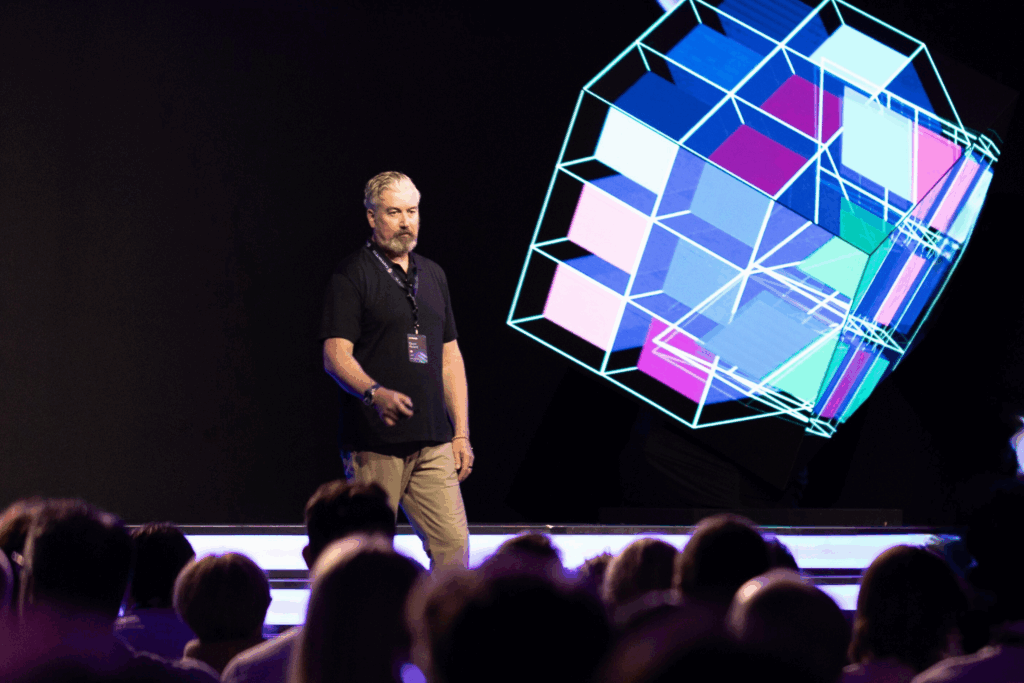Life with Lumine
Explore content tailored to your journey, from acquisition news and trends, to success stories and company profiles.
Explore content tailored to your journey, from acquisition news and trends, to success stories and company profiles.